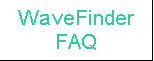
|
|
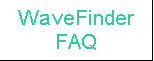 |
||||
|
|
In attempting to get the best out of it I assembled a file of information and anecdotes, which I've now published here as a FAQ in case it proves useful to others. This FAQ isn't a substitute for the user guide that comes on the WaveFinder CD-ROM - you should read that first. Thanks to everyone who has provided information used in this FAQ. Disclaimer: Although I've checked as far as possible, I cannot vouch for the complete accuracy of the information presented here.
|
NOTE ALSO THAT I DON'T HAVE ANY INFORMATION ON HOW TO PURCHASE A WAVEFINDER CHEAPLY. Platforms (OS, hardware)
Software Reception What is the Psion WaveFinder? Where can I purchase a WaveFinder? You could order WaveFinders from the Psion web site 'e-store'. However, PSION announced "End Of Life" in December 2004. Basically this means that they will no longer sell it and that telephone support ends in March 2005.
A 12 month warranty applies to items that were bought from Psion.
January 2003 - more special pricing from PSION - now £67.23. April 2003 - Expansys selling them for £69.95 What
operating systems will the Psion WaveFinder work under? It will not work on a Mac running MAC OS. do not think that because the unit has a USB plug or because some of the software is written in Java that it is cross-platform. At the heart of the software is a Windows/x86-based COM object. My WaveFinder doesn't seem to work, what should I do? If it used to work fine and then for no obvious reason it seems to no longer find stations (and you haven't changed hardware, location, USB drivers etc) then you might have a burnt out component inside the Wavefinder. Try here. If the initial installation has failed to detect the WaveFinder, go to the Device Manager (right click on My Computer, choose Properties) and click on USB Controllers (if Psion WaveFinder is not there, look at Other Devices). It's possible an unidentified USB device is there with a yellow question mark displayed. Click on the device driver tab and look for the driver on the WaveFinder CD. This will install the driver and, following a reboot, it should work. If you've had it working and it now doesn't (this has happened to me couple of times), (1) try rebooting (2) try rescanning, (3) check all connections including the USB hub if any, (4) try a complete re-install (5) try it on another PC. If it stopped working just after you loaded some new software, that might be a clue. If it still doesn't work, take it back. Sometimes it is necessary to reboot your PC before it will work. Other times you have not only to reboot your PC, but to start up the original Psion software to get it going (assuming you are using different software). Failing all this, and assuming you're determined to use the Psion user interface, you might want to try (re-)installing the Java runtime, either the version from Microsoft (if you can still find it): or the version from Sun/Oracle version: Try the Microsoft one first. There have been reports of USB problems with PCs that use VIA chipsets
(Athlons & Durons?) - so might be worth a trip to your motherboard supplier's web-site and see if they have any usable patches. What are
the recommended solutions to known WaveFinder problems(including problems
when using Windows XP)?
- there are issues with the amount of power drawn from the USB port, and with some USB chip sets; Intel chip sets have fewer issues; VIA chip sets (typically found on Athlon & Duron-based PCs) have known problems; you may want to use a USB hub or install a PCI USB card to overcome problems - get a (good) external aerial and remove the WaveFinder's aerial daughter board (covered in detail later in this FAQ) - if you don't want to remove the aerial daughter board an alternative
is to disable the LEDs that provide the coloured light display, which are
thought to consume the majority of the power and thus cause dropouts. There are two ways.
Quick and easy is a software only solution from Simon Mansley (of WinDAB fame).
This little application (wflights is included within complete WinDAB zip file.)
fiddles with the underlying software from PSION to allow you to disable each of the lights individually.
Just turning off the Blue might be enough. - XP problems (but not with XP SP2 installed) can be solved by using Windows 2000 drivers
(there is a detailed description of how to force the Win2K drivers onto XP) - fitting additional cooling to your PC's motherboard may help and it has been suggested that the WaveFinder itself could be getting too hot - using other applications can 'disturb' WaveFinder decoding; devoting a separate (networked) PC to it and streaming the data to your main PC is one possibility - turn off your PC's power management (but it has been suggested that to disable it fully you may need first to turn it off in the BIOS and then reinstall the OS) - disable screen savers Note that you should normally position your WaveFinder vertically to get the best signal (the user manual does say this but it's easy to miss and some of the pictures give the impression that the 'foot' should be at the bottom - where feet usually are, I suppose). However, signal reflection may mean that positioning the WaveFinder other than vertically may be better in a few cases - trial and error is the only way to find out. A problem has been reported on a few machines whereby if the WaveFinder has been used, the computer's COM (serial) ports stop working. They are detected correctly, but no data can be sent or received. The system requires a reboot before they start working again. The machines involved are Intel-based running Windows 2000 Pro. No solution has been proposed. Most recently (April 2002) some users have suggested that original unregulated power supply provided with the WaveFinder is a significant cause of problems and that replacing it with a regulated supply can bring major improvements. The original supply is nominally 10 volts output but measures around 19 volts off load. One user reported excellent results from connecting a 12v IC regulated 600mA PSU which, by chance, measured only 10v unconnected. Of course, you do this at your own risk, but given the not inconsiderable number of reports of WaveFinders dying and questions about overheating (see elsewhere in this FAQ) some attention to the power supply would seem to be in order. Take care to check the polarity if you try this - it's highly unlikely that the WaveFinder circuitry includes protection against reverse polarity. You might want to consider cannibalising the power supply lead from the WaveFinder power supply and reusing it on the stabilised supply to be sure of getting the contacts exactly right. One user reported that using a regulated power supply also made noticeable changes to the behaviour of the lights, such that the WaveFinder no longer cycled between green and off (as mine currently does) but now cycled around all the colours. A number of possible power supplies have been recommended. One is this one (the JC 92A - 12v 500mA) at £12.99 from Maplin. Another is this one (the UG01B), also from Maplin. Yet another is from A.R.D. Electronics, who offer a range of regulated desktop PSUs. Typical is Product Code: 300-00008 DESK TOP MAINS ADAPTOR, 1.2A, REGULATED 3/6/9/12 Volt with multi-output connectors, currently on offer at £6.99. You really need the paper catalogue to see full specifications, as the website isn't much more than a price listing. Various (regulated) fixed voltage models available from 1.5v/300mA to 18V/800mA (all with multi-connectors) and the most expensive is £7.30. Finally another is sold by Argos, product code 982/7538, at £9.99. Beware, however, of cheap power supplies that purport to be regulated but may not be quite as regulated as they should be - to be safe check the voltage with a suitable multimeter. There is some useful information on switched-mode power supplies here. There are reports of success in taking a 12 volt feed from one of the Molex connectors in the PC to which the WaveFinder is connected. Of course, this supply is well-regulated, but check your PC's power supply has enough spare capacity to provide the required current. Molex connectors are the plastic connectors that supply power to disks, CD-ROM drives etc. They normally have a red, two blacks (both common ground), and a yellow wire. You should be able to determine the polarity by looking at the devices being supplied from a Molex connector. Alternatively use a multimeter. Remember, if you get it wrong your WaveFinder will probably be toast. You will need a suitable connector for the WaveFinder end, available from Maplin or similar outlets. Another idea that has worked according to at least 2 people ... simply move the Wavefinder power-supply to a differnt mains outlet - one not shared with the PC. Some people, including me have had their WaveFinder fail after months of use without big problems. In my case, the lights still flashed as expected when powering up and the software went through the process of trying to find the multiplexes and stations but it always failed ... following a brief red flash (no doubt indicating an error) before moving to next Mux and having same result. In my case I did detect a faint burning smell on the same day ... and opening up the inside of the Wavefinder showed that a component had blown (there was even a burn mark on the inside of the metal casing). I wasn't alone with this problem ... David Crawley had sufficient electronics knowledge, patience and the desire to find a solution. He replaced 2 components and I was up and running again. He has managed to fix at least two in this way. This does require good soldering skills to undertake - plus proper use of multimeter etc. and is covered with the usual caveats (no guarantee, it is possibly dangerous, it invalidates warranty etc.). Details are at: http://myspace.surefish.co.uk/~david.crawley/wf_repair.html Will the WaveFinder work if plugged into a USB hub? If you want to run Windows XP with Windows 2000 drivers but you find the Win2K drivers are not compatible with your onboard USB chip set, you may want to consider fitting a separate USB PCI adapter, eg the USB 2.0 Generic PCI card made by EIO from Dabs.com (£15 +VAT Quicklynx 1639WS). This is reportedly a well-manufactured card with 5 USB ports, a chip set from NEC, and it automatically switches between USB1.1 and 2.0 standards. What is the minimum CPU
speed? However the non-Psion software packages (Wavelite, DAB Bar, DAB Explorer) require far less resources. Wavelite claims to have been tested successfully on a machine as slow as a Pentium 166. If you have two (networked) PCs you may want to consider commiting one exclusively to running WaveFinder. That way you will avoid other software interfering to cause audio breakups, and you could leave it running continuously if, for example, you regularly make use of the timed recording facility. If you use DAB Bar or WinDAB you can still stream the audio output to your main PC (see below) for listening. Will it work outside the UK? The original URL was: http://wavefinder.co.uk/ubb/Forum3/HTML/000186.html There are many so-called solutions for the XP problem including the purchase of an external hub, removal of the aerial daughter board etc. I would suggest that you try this procedure first BEFORE spending any other money on additional equipment. This costs nothing to do apart from your time and patience. This information is provided in good faith. If you choose to carry out this procedure you do so at your own risk. I recommend that you DO NOT carry out this procedure if you are using a USB keyboard. There is a chance that this may not function during the install. If possible, obtain a standard PS/2 model for this process. The Windows 2000 files are obviously copyrighted by Microsoft and therefore cannot be distributed. If you cannot get hold of the drivers, I suggest you leave your e-mail on the forum and hope somebody emails them to you. You will need to obtain the following Windows 2000 files: USB.INF OPENHCI.SYS USBD.SYS USBHUB.SYS USBUI.DLL UHCD.SYS If you have access to a computer already loaded with Windows 2000 the these files can be found in the following directories: \Winnt\inf USB.INF \Winnt\System32 USBUI.DLL \Winnt\System32\drivers OPENHCI.SYS \Winnt\System32\drivers UHCD.SYS \Winnt\System32\drivers USBD.SYS \Winnt\System32\drivers USBHUB.SYS If you only have a Windows 2000 CD then these files will need to be extracted: Make a directory on your c-drive called ?W2K USB Drivers? From the Windows 2000 CD copy EXPAND.EXE and USB.IN_ from the /I386 Folder to the new W2K USB Drivers folder. Run the Command Prompt, which can normally be found under Start then accessories. Within the command prompt, change the directory by typing CD^/d^C:\W2K USB Drivers [Return] where the ^ denotes a space. Next type Expand^-r^*.* [Return] again where the ^ denotes a space. This will extract the USB.INF file to its full glory. Close the command prompt down and then find using Explorer a file called DRIVER.CAB again in the \I386 folder on the CD. Double click on this file and a CAB Viewer will appear. Find OPENHCI.SYS from the list, right click and extract the file to the W2K USB Drivers folder. Repeat this with USBUI.DLL, UHCD.SYS, USBD.SYS & USBHUB.SYS. You now have all the necessary W2K USB files to load into XP. ?LOADING THE WINDOWS 2000 DRIVERS INTO XP? Windows XP maintains two sources for its drivers, which it resorts to in case of problems. The first can be found under \Windows\system32\dllcache and the second is \Windows\Driver Cache\i386\driver.cab To prevent XP from finding these drivers, we first need to rename the i386 folder to i386temp. Next look in the dllcache directory and rename every file, which has the identical file name as those extracted from the W2K disk. For example you should find USBHUB.SYS. Rename this to USBHUBXP.SYS. Repeat with every other file found on the list. (Some users have noted that the dllcache directory does not exist on their system. This folder is actually hidden by default. To view all hidden files & folders, open explorer. From the tools menu, select folder options. Go to the view tab and look at the advanced settings. Select 'show hidden files & folders' button and press OK) Unplug every USB device from the PC and boot into safe mode. Go to Device Manager (Right click on My Computer, Properties, Hardware Tab, Device Manager). At the bottom of the tree find ?Universal Serial Bus Controllers? and click on the + sign to the left of it. Look for the USB host controller(s). These are named differently depending on the motherboard. Take special note if you have a VIA host controller. Right click on the first (or only) USB host controller and choose Update driver. Choose ?Install from a list??..? and click next. Choose ?Don?t search, I will choose????.? And click next. Click on the ?Have disk? button and point to the W2K USB Drivers directory and the USB.INF file. Press OK. You will be warned that these drivers are not digitally signed. Continue anyway to load the drivers. You will be presented with 2 choices. If you have a VIA chipset then select ?VIA USB Open Host Controller?. All others choose ?Standard Universal PCI to USB Host Controllers? (Feedback from users have indicated that the USB chipset of their motherboard is presented. If this is the case then choose that option from the list) Once loaded repeat this procedure with any remaining USB host controllers on the device manager tree. Repeat the driver install procedure with all references to USB Root hub in device Manager again pointing to the W2K USB Drivers directory. It should only give one option ?USB Root Hub? for this device. Reboot the PC back into Windows normal mode. Plug in the Wavefinder to a USB port. After a short while XP will ask to load the Wavefinder drivers. Point this to the root of the Wavefinder CD. Once loaded you should be able to load/run your favourite Wavefinder software without problems. If you have any external hubs, these should now be plugged in. XP will again ask for drivers and you should again point to the W2K USB Drivers folder. Next add any other USB devices you have one by one. If necessary you may need to re-install the drivers for these devices. Once all your devices are installed, rename the i386temp folder back to i386. Hopefully you should have a perfectly working Wavefinder! ?TROUBLESHOOTING & PROBLEMS? If after the re-boot you get a blue screen of death (BSOD), then re-boot again and choose normal boot again. If it still gives a BSOD then unfortunately this procedure will not work for you and the W2K drivers are not compatible with your motherboard. After another re-boot, choose ?Last known working configuration? to get you back to where you were before the driver install. Rename back all files in the dllcache folder and also rename the i386temp folder back to i386. If you are successful in re-booting to normal XP but your Wavefinder or USB devices do not work, go to device manager and see if any of the USB host Controllers has a yellow exclamation mark under them. If they do, right click on it, choose properties, driver tab and driver details button. If any of the drivers have a green tick against them then something has gone wrong and you have a mixture of both XP and W2K drivers installed. Do a driver update again on this and any other with the yellow exclamation mark again pointing to the Windows 2000 drivers. If you are still having problems with USB devices or the Wavefinder, It is possible to re-install the XP drivers on the USB Root hub but keeping the W2K drivers on the USB host controller. This may be necessary with a few motherboards. I have tried to describe this process so that even a complete novice can carry out this procedure. If you get lost or do something wrong, I suggest that you re-boot the PC, press F8 and choose ?Last known working configuration?. You can start again if you wish or put XP back as it was by re-naming the i386temp back to i386 and renaming the files back within the dllcache folder. Good luck Jon What
application software can I / should I use? You will probably need to download the latest version (1.4)
[UPDATE:
PSION started selling a further updated version in early 2003 for around £15 including shipping
- awaiting news on whether or not it improves things. It does claim support for the new EPG
with integrated scheduled recording (but then so does DABBar and it is free,
or similar functionality via DABBar/WinDAB in conjunction with DigiGuide (commercial product) and DABDig)
but it does look to be from same stable as previous versions. One rumour is that,
with this version, you can no longer stream multiple stations simultaneously from same mux
using DABBar/WinDAB ... which, if true, would be a showstopper for many users. You can see more at
http://store.europe.yahoo.com/psion-uk-shop/radio-scape.html
This appears to be the version that is shipping with Wavefinders that are being sold currently.
Be careful though because there are reports that the updated underlying interface from Radioscape means that some 3rd-party
players do not work any more.] The alternatives are: DAB Bar, WinDAB. DAB Explorer, WaveLite and LoboDAB. All have their adherents. Their respective web sites have a lot of information. A few additional notes are included below that may not be on these sites, or that are not immediately obvious. DABBar WinDAB DAB Explorer WAVELITE Reports that neither WaveLite nor DAB Bar output correctly to older soundcards that only support 44.1K sampling (such as SB16, AWE). This may well also be true for the other players as well. Whichever you choose, you must use the Psion CD to load the drivers. To do this, first connect the USB. Windows will say "Unknown device, search for drivers?" or somthing similar. Tell it you have a driver, and point it to the .ini file in the root directory of the Psion CD-ROM. That should be all that's necessary. If for any reason you don't have the Psion CD-ROM, you will need to
persuade someone to lend you one (or to send you, or make available for
download, the relevant bits of software), or you might be able to purchase one
separately, from Level 1 Marketing (where you can also find a number of other
WaveFinder-related items on sale).
What do I lose by using these alternatives instead of the Psion-supplied software? You also won't miss a bug in the WaveFinder software that makes all timed recordings MP3 irrespective of the setting you choose. Can I broadcast
the audio stream over my LAN? In fact you can stream multiple channels (though they must be on the same multiplex), so different PCs on a network can be listening to different stations. The maximum seems to be 4 - 5 channels. Here's a Media UK forum thread explaining how to do it. You may also want to try streaming to Winamp in order to take advantage of the better decoders that are available - in particular the MAD plugin, which is reportedly significantly better than the one used either by the original WaveFinder application or by DAB Bar. It may also be worth investigating this LineIn plugin for Winamp. If you're having problems getting streaming to work, try disabling your firewall if you run one and check that any proxy you have defined is not interfering. A Winamp Media Library plug-in has been developed by Will Fisher. This lets you
view the station list from within winamp and then select and play. The possibility of connecting more than one WaveFinder to a single PC has been suggested, but no progress on this has been reported so far. I
want to write yet another WaveFinder control application. How do I
begin? http://www.radioscape.com/extranet/axDownloads/Viadab.pdf and used to be able to get it from: http://www.worlddab.org/professional/product_info which is an interesting site anyway, although most of the pages are not very recent. If you're happy with programming COM objects, then it is straightforward enough. You hook into the viadabreceiver.dll object. Get the V1 spec, not the V2 spec. This contains an example VB program. You have to use the WithEvents (Connection points) interface. Do a SelectComponent() on the relevant data channel, and the data that comes back is in the MOT format. If you're using these callbacks, this seems to disable the radiotext info functions. You may want to look at, or even join, the dabusb discussion on Yahoo! Groups where people are attempting to decode the Radioscape protocol in the hope of porting the WaveFinder to UNIX/Linux. David Crawley has the basics working but it needs some more developers to help improve it. Will Psion
continue to support the WaveFinder? As of 3rd May 2002, the WaveFinder still appears to be on sale at the Psion Online Store, priced at £79 and even a bit less if bought with an MP3 player, but see the note elsewhere in this FAQ on using coupon codes to reduce the price. What does the
WaveFinder unit comprise? NOTE: Don't try and set your watch by a time signal you hear on a radio channel if you want high accuracy - because of the decoding, buffering etc. what you hear can be up to a few seconds behind the corresponding 'analogue' signal. What are
the WaveFinder's power supply requirements? See this section on the advisability of substituting a regulated power supply. What do the lights
on the Wavefinder mean?
Some users report that their WaveFinder cycles through all colours when tuned, others that it pulsates green (as does mine). What affects reception
quality? Bad reception might be temporary, and due to higher than normal atmospheric pressure (there's not much you can do about that except wait). Some URLs relating to weather conditions: http://www.bbc.co.uk/reception/factsheets/docs/reception_weather.pdf http://www.uk.research.att.com/cgi-bin/weathergauges-html-cgi (a real time weather station that archives weather data). Note though that if the sound is dropping out periodically this may be because the CPU is not decoding the audio stream fast enough, rather than because of a problem with reception. Some users have reported that even when dropouts occur on the real time audio feed, a recorded copy of the same stream is free from these interruptions, indicating buffer under/overrun in the MP2 to audio decoding section of the chain. See also the section on minimum CPU speed. Do I need an external aerial? Remember, the higher you position the aerial, the better. What kind of external
aerial do I need? A TV aerial may work in high signal strength areas but will be tuned to receive signals on a difference waveband. A small DAB aerial should be adequate for high strength signal areas (eg London). A larger DAB aerial is needed where there are hills in the way or you are further from the nearest transmitter. An aerial with a single element (rod) will be omnidirectional, whereas one with two or more elements is directional and should be positioned depending on the location of the nearest DAB transmitter. Better quality aerials will be fitted with a balun (BALanced to UNbalanced transformer) that matches the inherent balanced nature of a dipole aerial to the unbalanced co-axial cable used to connect the aerial to the receiver. In doing so it maximises the power transfer from aerial to cable (and the other way round if you're transmitting where its *very*important). Here are some aerial supplier URLs to check: Blake Aerials (http://www.blake-aerials.co.uk/) - no browser-based shopping interface, but there is a phone number so perhaps they take telephone orders. Prices start from around £20 + carriage. Maplin Electronics (http://www.maplin.co.uk/) sell various DAB antennas, single-dipole, multi-element, etc. which you will need to erect yourself. But NOTE, I have tried 3 different MaxView aerial kits from them - all had parts missing, so you may want to check the contents of the box before you leave the shop. Maplin are now reputedly selling Yagi aerials marked as "DAB Compatible". Antiference (http://www.antiference.co.uk/dab230.htm) sell two Band 3 DAB aerials, one is a di-pole, and one is a three or four element (£25); details are on their website but it looks like they sell only through distributors (and their list is still 'under construction). Videologic sell both rod and 4 element aerials available at... http://www.videologic.com/Products/SalesFrame.asp?Product=DigitalRadio ...along with some other bits and pieces. or Do It Yourself - get an "FM" aerial and cut equal amounts from each end so the total length, tip to tip, is 65cm (but note that you can only realistically do this on straight vertically-oriented dipole aerials, not on 'circular' ones). Be aware that if you use one aerial to feed 2 receivers (eg a WaveFinder and another DAB receiver) you are halving the output to each. Although there are not many Band III (DAB) RF preamplifiers (sometimes referred to as 'boosters') readily available on the market, Videologic offer one, which you can find on the Accessories page of their web site at http://www.videologicshop.com/cgi-bin/VideoLogic.storefront/ (the precise page, assuming the URL works, is here, though you may have to click on the 'Digital Radio' hyperlink). Because there is signal loss in the aerial downlead, a booster amplifier should be fitted as near to the aerial as possible, ie where the signal is strongest, to get the maximum signal to noise ratio. A 'masthead' preamplifier, ie one actually on the aerial itself, is best, though none seem to be available for DAB frequencies. Consider using a directional aerial and raising it as high as possible before you resort to using a preamplifier. What is the
external antenna sold by Psion? How do I
attach an external aerial to the WaveFinder? In fact 'quite small' is perhaps a little misleading. They are very small. See here for a picture illustrating their size in comparison to a one penny piece. Note that the WaveFinder requires a female plug. It is not at all obvious (at least to me), even from the datasheets provided from the suppliers below, which plugs are male and which are female. If in doubt, you will have to resign yourself to spending £15 (including purchase) to buy the 'official' cable, a 1.7 metre lead terminated with an MCX plug at one end and a BNC male plug at the other, from http://www.psion.com/wavefinder/. The relevant URL on the WaveFinder site actually points to... http://www.level1.co.uk/acatalog/Online_Catalogue_WaveFinder_Accessories_14.html but although it looks like it works ... I hear that this is not longer a functioning store! The other (non MCX) end of this cable terminates with a male BNC plug (more details below); you will need to fit a corresponding plug to the inboard end of your aerial downlead. Technical note: the WaveFinder lead uses RG174 coax which has an impedance of 50 ohms, whereas normal aerial downlead is 75 ohms - although this is is theoretically undesirable, it doesn't seem to make any discernable difference; in fact the impedance is largely irrelevant if you have a decent signal coming into the aerial and proper connections made en route. 50 ohms and 75 ohms are really just for connector selection. Here are some alternative (and substantially less expensive) sources of MCX plugs with cable. As per the advice above you should check that the sex of the plug is correct - a previous version of this FAQ inadvertently included a link to a male plug. RS Components, at http://www.rswww.com/, sell a pre-wired (0.3m of RG316 cable) plug - search for "MCX". The total charge including delivery and VAT works out at about £12.50. You willl need to add a suitable (eg BNC) connector to the end. RS part number 326-8439 "MCX PLG ASSY 300MM" is reported as the one to get - it has a gold MCX connector at one end and no connector at the other end - making it possible to crimp onto a more standard connector for DAB aerials. RS Components used to be trade only with Electrospeed taking retail, but Electrospeed seems to have ceased in October 2002 - so you shoul dbe able to register and buy. Farnell (http://uk.farnell.com/) sell a plug and lead (code 3545878) for £7.77 inc delivery and VAT; see http://uk.farnell.com/jsp/catalog/viewproductdetails.jsp;jsessionid=?prodId=3545878 and they appear to sell to retail customers quite happily. Chris Rich advises that the barrel of the plug is a little too large to fit through the plastic casing of wavefinder. He had to ease it out a little with a quarter inch drill to allow the plug to fit. The farnell plug is fitted with a fairly stiff cable sleeve which means that the cable's comfortable bend radius take's it close to the foot of the wavefinder - the Farnell cable assembly with a right angle plug at one end (part no. 3545908 - £8.52+VAT) offers both choices and might be a better bet. Note also that there is a £20 minimum purchase for credit card sales, so you will have to buy something else from them at the same time. I would be grateful for further information on MCX plugs (ie which ones are known to fit correctly) for inclusion in this FAQ. Alternatively you might want to consider
bypassing the MCX socket altogether and attaching a short length of
coaxial cable directly to the WaveFinder's circuit board. You need to
access the underside of the daughter board. After removing the four Torx
screws, lever off the grey plastic base plate (start opposite where the
cable enters), then straighten the cable where it goes through the
back. A third alternative, adopted by a user who now receives excellent signal levels some distance from the nearest transmitter, is to connect the external lead directly to the WaveFinder's antenna stubs, thus avoiding having to dismantle the WaveFinder itself. The following sequence of 5 pictures illustrate this: First here's a picture of the 3-element MaxView aerial. The signal conductor is connected to the top stub and the coax screen to the bottom stub, as shown in this photograph. Here's detail of the top and bottom connections... ...and finally a picture of one of the 2cm long M3 brass spacers (male on one end, female on the other) added to fasten the the coax leads to the stubs, using M3 screws and washers. How do I connect the WaveFinder adapter lead to a normal coaxial cable aerial lead? Your aerial lead probably terminates in either an F type (as commonly used for digital/satellite/cable tv) or standard coax type. The easiest solution may be to replace that with an RCA phono plug (easily obtainable) and get a BNC male to RCA phono adaptor from a DIY store (these adaptors were included in most video connector kits in the '80s). A female BNC line socket (eg from Maplins - on the right in this picture) will do the job but they are more fiddly to solder than a phono plug. Or make up a short lead with an RF aerial plug on one end and a BNC plug on the other, then link the two leads with a small female to female BNC adapter. If I plug in an external antenna does it matter that I still have the internal antenna? To open up the WaveFinder you must unscrew 4 small 'star' type screws. They are Torx screws (Torx is the trade name, other manufacturers refer to star screws), size T6 (aka TX 06x50); it has been suggested that a T7 driver, though a tighter fit, will also do the job. Halfords sell a suitable bit for a socket set for £2.50 and Maplins sell a self-contained tool for around £6. It's advisable not to try using an ordinary flat-bladed screwdriver unless you want to damage the drive sockets irreparably, though someone reported success using a jeweller's screwdriver, the screws being somewhat loose already. M99's page here offers Torx T6 drivers at £2.95 each including post and packing. I
seem to get good reception. Why does the sound quality still not seem as
good as an expensive DAB hi-fi tuner? You may want to try streaming the audio to Winamp and compare different decoders (see the section on streaming). One user claimed a big improvement in quality by loading the latest DirectX drivers. These are available at http://www.microsoft.com/windows/directx/downloads/drx81.asp. Can I get
DigiGuide to set up a timed recording from WaveFinder? Download Paul Webster's utility DABDig. This lets you right click on a DigiGuide programme entry and add it to the DAB Bar or WinDAB timer list, selecting MP2 or MP3 encoding, or set up a timer entry from the Reminders dialogue. If you use a timed recording facility you may also want to regularly synchronise your PC's clock with an accurate time source to ensure recording begins at the right time. You can download a utility such as this to adjust your internal clock periodically. Some ISPs (eg Demon Internet) already provide time synchronisation as part of their service. Should I choose MP2 or MP3 for recordings? How do I edit and
clean up recorded files? Personally I use the excellent Goldwave (shareware), available at http://www.goldwave.com/. This will record whatever is playing on your computer and allow you edit it, then save in a variety of formats including Ogg Vorbis and MP3. Another user recommended "Total Recorder", at a cost of around $12 to register. It records internet radio streams to WAV or various other formats. With it you could, for instance, record a section from your mp2 merely by setting the mp2 going in WinAmp (or whatever) then start Total Recorder and grab the bit you want - no awkward time fiddling as is necessary with other file trimming programs. Also recommended is the freeware utility mp3DirectCut that can be found at http://www.rz.uni-frankfurt.de/~pesch/. This is non-destructive, has a graphical display (though not of the waveform), and its window can be stretched to full screen for ease of viewing. Be sure to download the mpglib.dll file and copy it as instructed in the notes on the site. How do I write recorded tracks onto a CD? For making a standard 'native' format CD one simple solution is to use the full MP3-licenced version of Nero Burning Rom which allows you to drop a 48KHz MP3 onto a CD compilation for burning. When it comes to burn it, Nero will decode the 48K file, and resample it on the fly for burning to the CD audio track. You may want to retain more control of resampling the 48k MP2 file to the 44.1k WAV file required by CD writing software, since this resampling is key to the audio quality of the final CD. A good solution is to use LAME (freeware). Here's a related link to TooLAME (MP2 encoder). If you have Winamp (freeware) the Lame GUI will automatically run Winamp to create the .WAV file. Winamp writes the .WAV file from .MP2 or .MP3. Someone recommended Acoustica MP3 to Wave software, though since Winamp does the job perfectly well and is free. Another useful program is CoolEdit, at http://www.syntrillium.com/cooledit/. Both Lame and CoolEdit have their supporters - there's probably not much to choose between them. (For a list of LAME command line switches get a recent copy of the lame command line utility (>3.8) and run "lame --longhelp".) The main sources of information about the WaveFinder in this FAQ were the Psion WaveFinder website http://www.psion.com/wavefinder/ and the usenet group alt.radio.digital. At http://www.radiolistenersguide.co.uk/ you can order a book covering all aspects of Radio broadcasting, including DAB. See http://www.users.waitrose.com/~bdxc/lists/dig.html, which gives the transmitter locations, what muxes are being broadcast from it, the intended service area, and the powers are given for some of them, though it does not give the station names for each ensemble or Multiplex. For FM try http://www.users.waitrose.com/~bdxc/lists/fm.html. There's a small BBC digital radio transmitter map at http://www.bbc.co.uk/reception/radio_transmitters/digital_radio.shtml (though reportedly not the original more useful one). The full list of ensembles (and much more) is at http://www.wohnort.demon.co.uk/DAB/. BBC Digital Radio site is at http://www.bbc.co.uk/digitalradio/. UK Digital Radio Forum - http://www.dab.org/ - may have some useful information. World DAB Forum - http://www.worlddab.org/ - information about DAB around the world. To check that you are in a Digital Radio reception area, see the DAB coverage map at the World DAB Forum: http://www.worlddab.org/dabworld/dabworld_frame.htm UK Digital radio - http://www.ukdigitalradio.com/ - general information on DAB. Radio and Telly - http://www.radioandtelly.co.uk/dab.html - UK Radio and TV info NTL - http://www.ntl.com/locales/gb/en/guides/ - two guides, one for beginners and another for "anoraks". Roke Manor - http://www.roke.co.uk/ - designers of the chip set used in the WaveFinder. Lostwax - http://www.lostwax.com/ - authors of the WaveFinder user interface. Hmmm. Some interesting MP3 interview recordings documenting the BBC's attitude to DAB on Dave Laine's Vintage Broadcasting site. On the Feedback MP3 Jenni Abramsky claims to get 'perfect reception' of Radio 4 DAB broadcasts as she drives around in her car. A site covering various aspects of DAB in the UK is at http://www.uk-dab.info/ Here and here are a couple of reviews of the WaveFinder. The latter one appears to have been written when the WaveFinder was at its original price of £299). http://www.digitalradiotech.co.uk/ has some information about DAB in the UK. There is some useful information on fixing WaveFinder problems at URL http://www.malediction.co.uk/wavefinder. 2nd January 2002- first published | ||||||
 |